Follow us on:
Phone: 090 6468067
Midlands: sumidlands@su.tus.ie
Phone: 061 293135
Midwest: sumidwest@su.tus.ie





Use https://wa.me/<number> where the <number> is a full phone number in international format. Omit any zeroes, brackets, or dashes when adding the phone number in international format.
Examples:
Use: https://wa.me/1XXXXXXXXXX
Don’t use: https://wa.me/+001-(XXX)XXXXXXX
The pre-filled message will automatically appear in the text field of a chat. Use https://wa.me/whatsappphonenumber?text=urlencodedtext where whatsappphonenumber is a full phone number in international format and urlencodedtext is the URL-encoded pre-filled message.
Example: https://wa.me/1XXXXXXXXXX?text=I’m%20interested%20in%20your%20car%20for%20sale
To create a link with just a pre-filled message, use https://wa.me/?text=urlencodedtext
Example: https://wa.me/?text=I’m%20inquiring%20about%20the%20apartment%20listing
After clicking on the link, you’ll be shown a list of contacts you can send your message to.
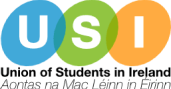
Phone: 090 6468067
Midlands: sumidlands@su.tus.ie
Phone: 061 293135
Midwest sumidwest@su.tus.ie
Follow us on: